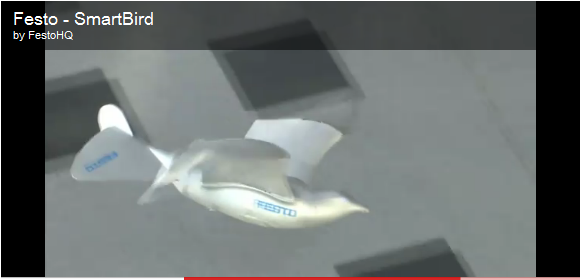When you install the final version (RTM) of Visual Studio 2005, you should do so on a “clean” machine. That is, one that does not have a Beta version or CTP (Community Technology Preview) versions on it already. The recommended practice before RTM was to install on a VPC, or on a machine that you could easily “refresh”. However, I have run in to a handful of people that did neither of these, and are now trying to figure out how to get the Beta 2 off of there machine. Until now I had to recommend f-disk 😉 … now I can tell you to go get the Automatic Unistall Tool that Dan has linked to.
Easy way to remove VS2005 Beta and CTP Versions