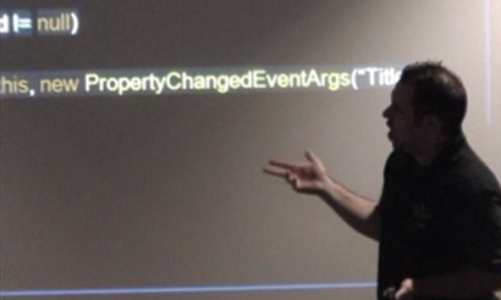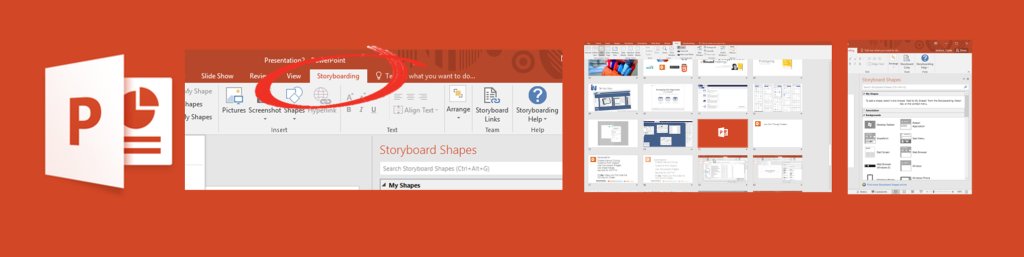
It was over 10 years ago I first discovered the great work of Todd Zaki Warkel at the Big Design Conference. In a workshop, Todd introduced me to alternative approaches to rapid prototyping. At the time, I was leading a UX / product design team at Sabre/GetThere, and I was already farmiliar with tools like Axure and inVision. Todd got me thinking about new tools and approaches. Prototyping directly with HTML/CSS, using paper and what would quickly become my favority – Protyping in PowerPoint. Around this same time, my friend Travis presented “Keynote Kung-Fu” – basically, the same idea but with Apple Keynote.
If a picture is worth a thousand words, then a prototype is worth a thousand meetings.
-Todd Zaki Warfel, 2009, Protoyping A Practitioner’s Guide
During this time Microsoft released a plugin for PowerPoint to help make creating prototypes and storyboards even easier. The plugin required PowerPoint 2007 or later, and was included with Visual Studio 2012 until Visual Studio 2017. Along with a collection of software component visuals it also supported linking storyboards to TFS/Azure DevOps work items – such a gret idea! As long as you installed Visual Studio after installing PowerPoint – you would get the plugin automatically. Awesome.
Unfortunately, this great PowerPoint extension is no longer included with Visual Studio, but fortunately thier is a seperate install that give PowerPoint these features without Visual Studio. After scouring Microsoft’s download site, the plug-in is nowhere to be found. But I did find two pages that reference 2 different versions with direct links. I’m referencing them here to make the plugin in easier to find.
- Fork of VSTS Docs on GitHub – link to the TFS 2017.9 Office Integration installer
- Brian Harry’s 2015 blog post announcing TFS 2015 and the 2015 TFS Office Integration Installer and ISO Image
Note: I can confirm - even though this is an older plug-in - it still works with the latest version of PowerPoint - but only on Windows. (Last tested on PowerPoint® for Microsoft 365 MSO Version 2310 Build 16.0.16924.20054 64-bit )
Resources
- Download the TFS Office Integration Intaller (2017.9)
- Storyboarding with PowerPoint (Microsoft DevBlogs)
- Book: Prototyping – a practitioner’s guide
- Book: The Design Studio Method
- TFS 2017 Office Integration Installer
- Slides: Protoype, Collaborate, Innovate – How we used sketches, protyping tools and Innovation Games to collaborate with out customers and experience innovation breakthroughs!
- Sketching Paper Template
- Ready to Print Sketch Sheets

Keys to working with PowerPoint for Prototyping
- Hyperlink from Objects
- Name Slides
- Use Storyboard Widgets
- Slide Size -> 4:3
- Use Shape Merge to combine and to slice
- Use motion animations and slide transitions as needed.
- Keynote for iOS FTW
- Protip: Make your first slide the OS’s launch Screen

Come see me speak! I’ll be covering prototyping in PowerPoint (and several other topics) at THAT Conference in January – It’s going to be a great time – hope to see you there!