I ran in to this recently and couldn’t find anything online about it.
Using MVVM-Light for Windows Phone development and Blend. It works fine in Visual Studio, but every time I open one of my pages in Blend I get this error.
Already registered? I’m using MVVM-Light’s integration with a Simple IoC container to manage my dependencies and so it really leaves me wondering what’s going on here. I know that I only registered this class once.. so what gives?
Fortunately for me, Laurent (the creator of MVVM-Light, fellow MVP, and all around Blend Ninja) is active on Twitter and saw my tweet.
hmm.. let’s try that…
and ta-day!
Design time data working in Blend using MVVM-light!.
Special thanks to Laurent for knowing exactly what I needed to do. Thanks my friend!

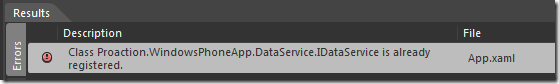
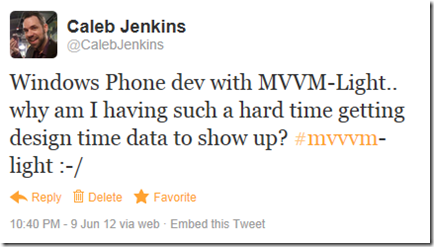
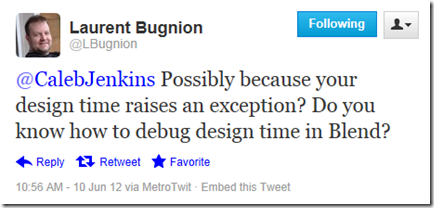
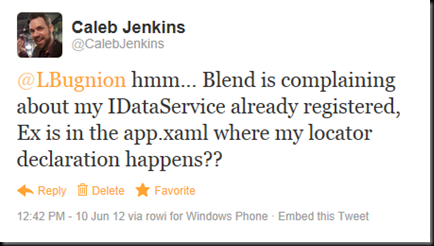
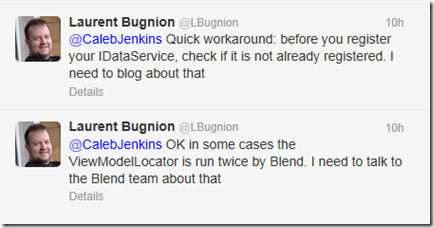
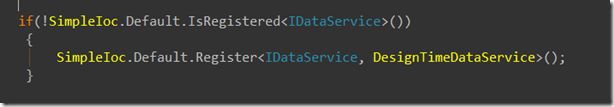


I ran into the same issue with Windows 8 development using MVVMLight. It wasn’t working in visual studi0 2012 either. this worked perfectly.
Hi, I have the same issue, and the error disapeared when I tried your suggestion,
but no design data appeared in the designers (VS + Blend). There is no problem with the data binding, when I abandon the SimpleIoC way (regular “new” returning), the design data shows correctly without errors.
What can I do?